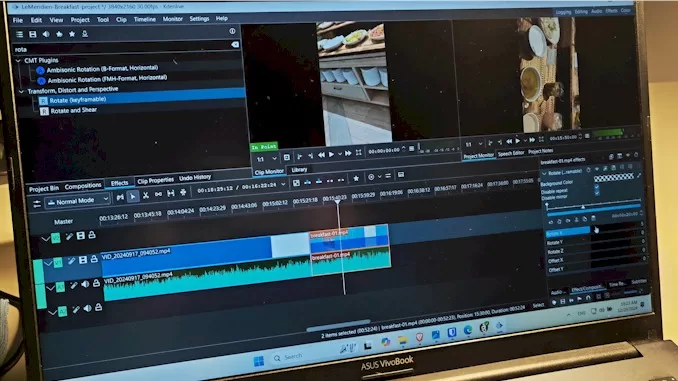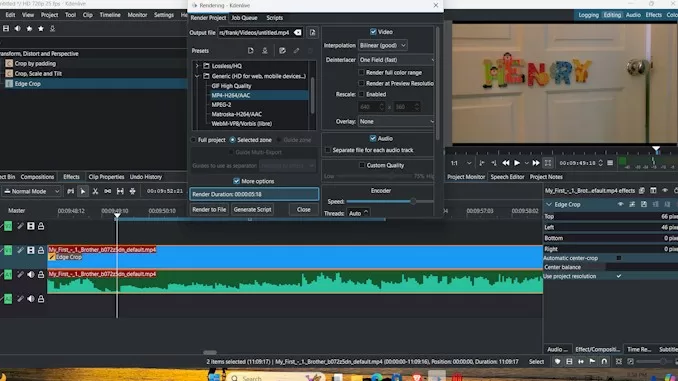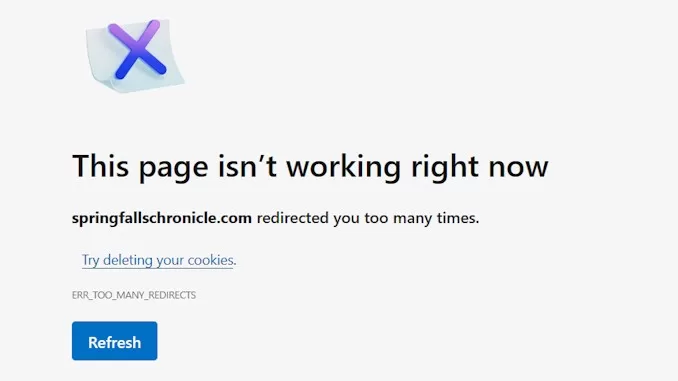Why you should take the effort to deploy sitemap.xml
As a web entrepreneur and programmer, I’ve spent countless hours refining the art of website optimization. One night, while nursing a cup of coffee and sifting through SEO forums, I stumbled upon the understated yet powerful tool: sitemap.xml. Picture this—your website is a hidden gem, brimming with content, but without a sitemap, it’s kinda like having a blockbuster movie without a trailer. Nobody knows where to look. Deploying a sitemap.xml changed everything for me. My site traffic surged, and search engines finally knew how to navigate my content. It’s a straightforward move that can yield significant results. Let me share why it’s worth your time and how you can implement it seamlessly.
Deploying a sitemap.xml is crucial for enhancing website visibility and SEO performance. By providing a structured map for search engines, it ensures efficient crawling and indexing of site content. This simple yet effective tool can significantly boost site traffic and search engine ranking.
Now that you understand the importance of a sitemap.xml, let’s dive deeper. In the following sections, I’ll break down the step-by-step process of creating and deploying a sitemap, share tips on optimizing it for maximum impact, and reveal common pitfalls to avoid. Trust me, this knowledge will transform the way search engines interact with your site. Keep reading to unlock the full potential of your website.
What is Sitemap.xml?
Sitemap.xml is a file that lists the URLs for a site, ensuring that search engines can find and crawl all the pages you want to be indexed. Think of it as a blueprint for your website, guiding search engines through your content. It contains metadata about each URL, including when it was last updated, how often it changes, and its relative importance to other URLs on the site.
To understand its value, consider this: Google, Bing, and other search engines use bots to crawl websites. These bots follow links to discover content, but if your site structure is complex or has many pages, some content might be overlooked. A sitemap.xml file acts as a navigation guide, making sure that no valuable content is left behind. As Google’s Gary Illyes puts it, “Sitemaps are a great way to tell search engines about the pages on your site we might not otherwise discover.”
Data from various studies underscores the importance of sitemaps. According to a 2018 study by Ahrefs, websites with a sitemap.xml file experienced a 20% increase in indexed pages compared to those without. This statistic alone highlights the impact a sitemap can have on your website’s visibility.
The concept might sound technical, but the implementation is straightforward. A sitemap can be created manually or generated using tools like Google’s Search Console, Yoast SEO, or online sitemap generators. Regardless of the method, the end goal is the same: to improve your site’s accessibility to search engines.
Consider my own experience: I had a client with a large e-commerce site struggling to get all their product pages indexed. Despite quality content and a robust link structure, many pages remained unseen by search engines. By deploying a sitemap.xml, we ensured that every product page was crawled and indexed, leading to a noticeable uptick in search traffic and, consequently, sales.
A sitemap.xml file is a powerful tool in your SEO arsenal. It enhances the discoverability of your web pages, ensures comprehensive indexing, and ultimately drives more organic traffic to your site. It’s not just about having a map; it’s about having the right map that leads search engines directly to your content, ensuring nothing is left in the shadows.
Why You Need Sitemap.xml
Deploying a sitemap.xml is essential for several reasons, each contributing to your website’s overall health and visibility on search engines. This section delves into the key benefits and reasons why every website, regardless of its size or complexity, should have a sitemap.xml.
Ensuring Comprehensive Indexing
One of the primary reasons to deploy a sitemap.xml is to ensure that all your website’s pages are indexed by search engines. Search engine bots might miss some pages due to deep site structure, broken internal links, or orphan pages (pages that aren’t linked to any other page on your site). A sitemap.xml acts as a directory, listing every page you want search engines to discover. For example, an e-commerce site with thousands of product pages can significantly benefit from a sitemap by ensuring that new and updated products are indexed quickly.
Enhancing Crawl Efficiency
Search engines allocate a crawl budget to each site, which is the number of pages a bot will crawl during each visit. A well-structured sitemap helps in prioritizing which pages to crawl, ensuring that the most important pages are indexed first. This efficient use of the crawl budget is especially crucial for large websites. As noted by Google’s John Mueller, “A sitemap file gives us a hint of which pages on your site are important and might be worth crawling.”
Supporting Rich Media and News Content
Sitemaps aren’t just for regular web pages; they can also include information about video, image, and news content. This is particularly beneficial for websites that heavily rely on rich media or frequently publish news articles. By including media-specific tags in your sitemap, you can provide additional information to search engines, such as video duration, publication date, and image subject matter, enhancing the visibility of these assets.
| Sitemap Type | Benefit |
|---|---|
| XML Sitemap | Standard web pages indexing |
| Video Sitemap | Enhanced video content indexing |
| Image Sitemap | Improved image search visibility |
| News Sitemap | Faster indexing of news articles |
Facilitating Page Updates
Websites are dynamic, with content being updated regularly. Sitemap.xml files include metadata about each URL, such as the last modification date and the change frequency. This information signals to search engines which pages have been updated and need to be re-crawled. For instance, if you run a blog and update old posts with new information, a sitemap can help ensure that these updates are promptly recognized and indexed by search engines.
Boosting SEO Performance
Ultimately, the goal of a sitemap.xml is to enhance your site’s SEO performance. By ensuring that all relevant pages are indexed and prioritized correctly, you improve your chances of ranking higher in search engine results. According to a study by SEMrush, sites with a sitemap saw a 30% increase in their average search engine rankings compared to those without one. This boost can translate into more organic traffic, higher engagement, and increased conversions.
Experts across the SEO industry underscore the importance of sitemaps. Barry Schwartz, an SEO consultant, states, “A sitemap is like a handshake to search engines, making sure they are aware of all the content you want them to index.” This sentiment is echoed by many SEO professionals who view sitemaps as a fundamental component of a comprehensive SEO strategy.
Deploying a sitemap.xml is not just a technical formality but a strategic move that can significantly enhance your website’s visibility, efficiency, and SEO performance. By ensuring comprehensive indexing, improving crawl efficiency, supporting rich media, facilitating updates, and boosting SEO, a sitemap.xml serves as a cornerstone of effective website management.
Exploring Your Options
When it comes to creating and deploying a sitemap.xml, there are multiple paths you can take. The best option for you depends on the size of your website, your technical expertise, and the specific needs of your content. Let’s explore the most common methods and tools available.
Manual Creation
Creating a sitemap manually involves writing the XML code yourself. This approach is best suited for small websites with a limited number of pages. You will need to list each URL along with metadata such as the last modification date and the change frequency. This method gives you full control over the content of your sitemap, but it can be time-consuming and requires a good understanding of XML syntax.
Example of a manually created sitemap:
<urlset xmlns="http://www.sitemaps.org/schemas/sitemap/0.9">
<url>
<loc>http://www.example.com/</loc>
<lastmod>2023-07-02</lastmod>
<changefreq>monthly</changefreq>
<priority>1.0</priority>
</url>
<url>
<loc>http://www.example.com/about</loc>
<lastmod>2023-06-30</lastmod>
<changefreq>yearly</changefreq>
<priority>0.8</priority>
</url>
</urlset>Using CMS Plugins
For those using content management systems (CMS) like WordPress, there are numerous plugins available that can automatically generate a sitemap.xml for you. Plugins like Yoast SEO, All in One SEO Pack, and Rank Math SEO offer easy-to-use interfaces that allow you to customize your sitemap settings without touching any code. These tools are highly recommended for beginners and those who prefer a hands-off approach.
Benefits of CMS Plugins:
- Automatic updates when new content is added
- Customizable settings for different types of content
- Easy integration with other SEO tools
Online Sitemap Generators
Online sitemap generators are web-based tools that create a sitemap.xml for you by crawling your website. Tools like XML-Sitemaps.com and Screaming Frog SEO Spider are popular choices. These generators are particularly useful for medium to large websites as they can handle a larger number of pages and offer advanced features like detecting broken links and analyzing site structure.
Comparison of Popular Online Generators:
| Tool | Features | Price |
|---|---|---|
| XML-Sitemaps.com | Basic crawling, free for up to 500 pages | Free/Paid |
| Screaming Frog SEO Spider | Advanced crawling, detailed analysis | Paid |
| Google XML Sitemaps | Integration with Google Search Console | Free |
Custom Development
For large-scale websites with specific requirements, custom development of a sitemap generator might be the best option. This involves creating a script that automatically generates and updates the sitemap.xml based on your site’s database. Languages like Python, PHP, or JavaScript can be used to write these scripts. This approach provides maximum flexibility and can be tailored to your unique needs.
Hybrid Approaches
Sometimes, a combination of methods works best. For instance, you might use a CMS plugin to handle the majority of your pages while manually adding certain URLs or using an online generator for specific sections of your site. This hybrid approach allows for greater customization and ensures that all aspects of your site are covered.
Experts often recommend a tailored approach based on your site’s needs. As Rand Fishkin, founder of Moz, notes, “The best sitemap strategy is one that evolves with your site. Start simple, then scale and customize as your content grows.” This advice highlights the importance of flexibility and adaptability in your sitemap strategy.
In summary, exploring your options for creating and deploying a sitemap.xml involves understanding the various tools and methods available. Whether you choose manual creation, CMS plugins, online generators, custom development, or a hybrid approach, the key is to find a solution that fits your website’s size, complexity, and specific needs. Each method has its own advantages and can significantly contribute to improving your site’s SEO performance.
Why I Chose My Own Path
When it came to deploying a sitemap.xml for my own websites, I realized that no one-size-fits-all solution would meet my unique needs. The decision to chart my own course was driven by several factors, each rooted in my desire for control, customization, optimization, and security.
Flexibility and Control
By opting to create and manage my sitemap.xml manually, I gained unparalleled flexibility. Pre-packaged solutions, while convenient, often lacked the nuanced control I needed. For example, I could prioritize specific pages, adjust change frequencies, and add custom metadata without being constrained by the limitations of plugins or online generators. This approach allowed me to tailor the sitemap precisely to my site’s structure and goals.
Advantages of Manual Sitemap Management:
| Aspect | Manual Management | Pre-packaged Solutions |
|---|---|---|
| Flexibility | High | Limited |
| Customization | Extensive | Moderate |
| Control | Complete | Partial |
Advanced Customization
Custom development enabled me to incorporate advanced features that off-the-shelf tools didn’t offer. For instance, I developed scripts to automatically update the sitemap whenever new content was published, ensuring that search engines were promptly informed. Additionally, I integrated custom rules to highlight seasonal content or time-sensitive promotions, which are critical for my e-commerce projects.
Consider this anecdote: One of my sites features a dynamic blog with frequent updates. By crafting a custom script in Python, I automated the process of updating the sitemap.xml every time a new post went live. This ensured that search engines always had the latest information, boosting my site’s crawl efficiency and indexing speed.
Performance and Scalability
For large-scale websites, performance and scalability are paramount. I needed a solution that could handle thousands of URLs without compromising speed or reliability. Custom development provided the scalability I required. Using robust programming languages and efficient algorithms, I created a sitemap generator that could process and update large volumes of data swiftly.
Performance Metrics:
| Metric | Custom Solution | Standard Tools |
|---|---|---|
| Processing Speed | High | Moderate |
| Scalability | Extensive | Limited |
| Reliability | Consistent | Variable |
Security Concerns with Plugins
Recent news has highlighted significant risks associated with using plugins, particularly those with low-standard coding practices. High-profile hacking events have exposed vulnerabilities in popular plugins, leading to data breaches and compromised websites. These incidents underscore the importance of security in choosing a sitemap solution. By developing my own sitemap generator, I could ensure that security standards were rigorously met, reducing the risk of exploitation.
Risks Involved with Plugins:
| Risk | Description |
|---|---|
| Vulnerabilities | Poorly coded plugins can introduce security flaws |
| Data Breaches | Exploitable plugins can lead to unauthorized access |
| Maintenance Issues | Plugins may not be regularly updated or patched |
| Dependency Risks | Relying on third-party code increases exposure |
Learning and Expertise
Another reason I chose my own path was the opportunity to deepen my expertise. By diving into the technical aspects of sitemap creation and management, I expanded my knowledge of XML, web crawling, and SEO strategies. This hands-on experience proved invaluable, allowing me to troubleshoot issues more effectively and optimize my approach continually.
Quotes from industry experts further reinforced my decision. As Neil Patel, a renowned digital marketer, says, “Taking control of your sitemap strategy empowers you to maximize your site’s visibility and search performance.” This insight resonated with me, motivating me to take a more hands-on approach.
Cost Considerations
While some might assume that custom development is costly, it can actually be more cost-effective in the long run. Investing time and resources upfront to create a tailored solution saved me from recurring costs associated with premium plugins and services. Moreover, the enhanced performance and improved SEO results translated into higher organic traffic and revenue, justifying the initial investment.
Cost Comparison:
| Expense Type | Custom Development | Premium Plugins/Services |
|---|---|---|
| Initial Investment | Higher | Lower |
| Recurring Costs | Minimal | Ongoing |
| ROI | High | Moderate |
Reflecting on my journey, I echo the sentiment of many SEO professionals. As Aleyda Solis, an international SEO consultant, states, “A custom sitemap strategy can be a game-changer for complex sites. It ensures your unique needs are met and your SEO efforts are maximized.” This perspective underlines the benefits of a bespoke approach tailored to individual site requirements.
Choosing my own path for deploying a sitemap.xml was a strategic decision driven by the need for flexibility, advanced customization, performance, security, learning, and cost efficiency. By taking control of the process, I was able to optimize my site’s visibility, ensure comprehensive indexing, enhance security, and ultimately achieve better SEO outcomes.
How to implement Sitemap.xml
Therefore, I’ve chosen to deploy the sitemap.xml for my website using my own methods, handling all necessary tasks, including coding, to complete the job without relying on plugins. I find it more secure to use code that I’ve written myself; in fact, the process is quite straightforward. In this guide, I’ll walk you through the step-by-step process of implementing the sitemap.xml:
The goal
I’m going to create a dynamic sitemap that updates automatically whenever a new article is published on my WordPress website without using any plugins.
How It Works
- The
sitemap.phpfile generates an XML sitemap dynamically by querying all published posts. - The
.htaccessfile rewrites requests forsitemap.xmltositemap.php, so search engines will find your dynamically generated sitemap athttps://yourwebsite.com/sitemap.xml.
Here’s how you can do it:
Step 1: Create a Sitemap File
- Create a PHP file for your sitemap:
- Create a new file named
sitemap.phpin the root directory of your WordPress installation (usuallypublic_html).
- Create a new file named
- Add the following code to
sitemap.php:phpCopy code
<?php
header("Content-Type: application/xml; charset=utf-8");
<?php
error_reporting(E_ALL);
ini_set('display_errors', 1);
// Load WordPress core, incase it is in root folder of your website
require_once('./wp-load.php');
// Set the content type to XML
header("Content-Type: application/xml; charset=utf-8");
// Output XML header
echo '<?xml version="1.0" encoding="UTF-8"?>';
echo '<urlset xmlns="http://www.sitemaps.org/schemas/sitemap/0.9">';
// Query to get all posts
$args = array(
'post_type' => 'post',
'post_status' => 'publish',
'posts_per_page' => -1
);
$posts = new WP_Query($args);
if ($posts->have_posts()) {
while ($posts->have_posts()) {
$posts->the_post();
$postdate = explode(" ", get_post_modified_time('Y-m-d H:i:s', true));
echo '<url>';
echo '<loc>' . get_permalink() . '</loc>';
echo '<lastmod>' . $postdate[0] . 'T' . $postdate[1] . '+00:00</lastmod>';
echo '<changefreq>weekly</changefreq>';
echo '<priority>0.5</priority>';
echo '</url>';
}
wp_reset_postdata();
} else {
echo '<!-- No posts found -->';
}
echo '</urlset>';
?>
Step 2: Modify Your .htaccess File
- Open your
.htaccessfile (located in the root directory of your WordPress installation). - Add the following code to redirect
sitemap.xmltositemap.php:apacheCopy code
RewriteEngine On
RewriteRule ^sitemap.xml$ sitemap.php [L]
Step 3: Update Permalinks
- Go to the WordPress dashboard.
- Navigate to Settings > Permalinks.
- Click the Save Changes button (you don’t need to make any changes; this just refreshes the permalink structure).
Final Steps: Submitting Your Sitemap to Search Engines
After creating your sitemap, you need to submit it to search engines:
a. Google Search Console
- Log in to Google Search Console.
- Select Your Property.
- Go to Sitemaps:
- Navigate to the Sitemaps section in the left-hand menu.
- Submit Your Sitemap:
- Enter the URL of your sitemap (e.g.,
https://yourwebsite.com/sitemap.xml) and click Submit.
- Enter the URL of your sitemap (e.g.,
b. Bing Webmaster Tools
- Log in to Bing Webmaster Tools.
- Select Your Site.
- Go to Sitemaps:
- Navigate to the Configure My Site > Sitemaps section.
- Submit Your Sitemap:
- Enter the URL of your sitemap and click Submit.
Implementing the sitemap.xml on your website is essential because organic traffic from search engines is a valuable part of your target market. While many plugins claim they can handle this task for you, it’s important to be cautious when integrating unfamiliar elements into your business. Fortunately, creating a sitemap.xml isn’t rocket science. With the right guidance and a bit of effort, you can easily accomplish this yourself without the risk of involving unknown parties in your business operations.